Heading tags are used in HTML to define headings and subheadings in a webpage. There are six levels of heading tags, ranging from <h1> to <h6>, with <h1> being the most important and <h6> being the least important.
Here’s how you can use heading tags in HTML:
To define a heading, use the <h1> to <h6> tags. For example:
<h1>This is a heading</h1>
<h2>This is a subheading</h2>
The text within the heading tags should describe the content that follows. For example, if you have a section of text about the history of your company, you might use an <h1> tag with the text “Company History” and then use <h2> tags for each subsequent subheading.
It’s generally recommended to use only one <h1> tag per page, as this should be the main heading that describes the overall content of the page. You can then use <h2> tags for subheadings and <h3> to <h6> tags for sub-subheadings, depending on the level of hierarchy in your content.
Heading tags are important for SEO, as they help search engines understand the structure and hierarchy of your content. It’s also a good idea to use heading tags to make your content more readable and easier to navigate for users.
In summary, heading tags are used in HTML to define headings and subheadings in a webpage. They help structure your content, improve readability and navigation for users, and are important for SEO.
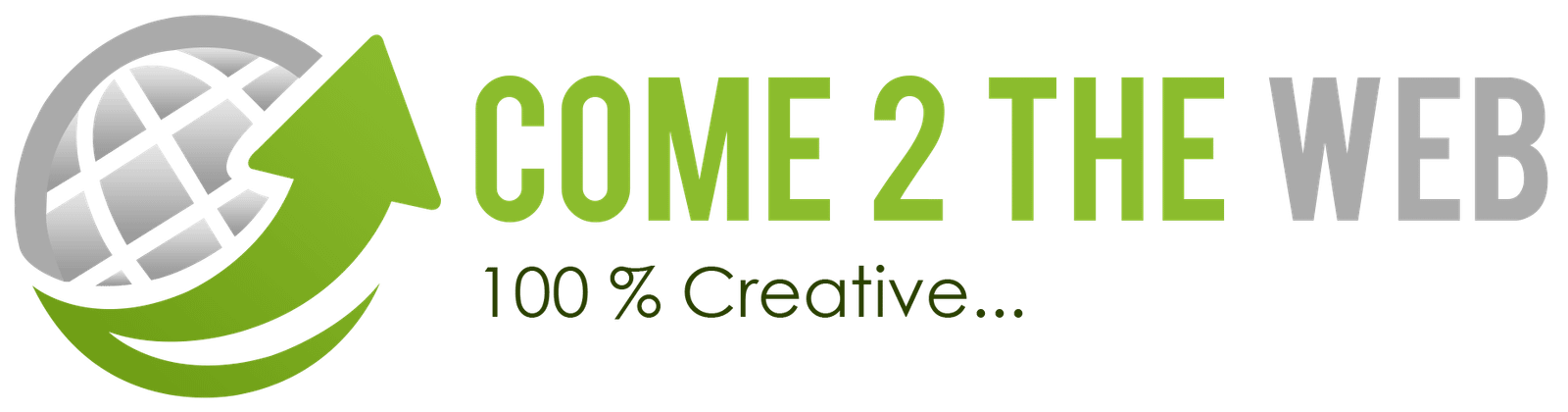


Great Article, and very helpful information