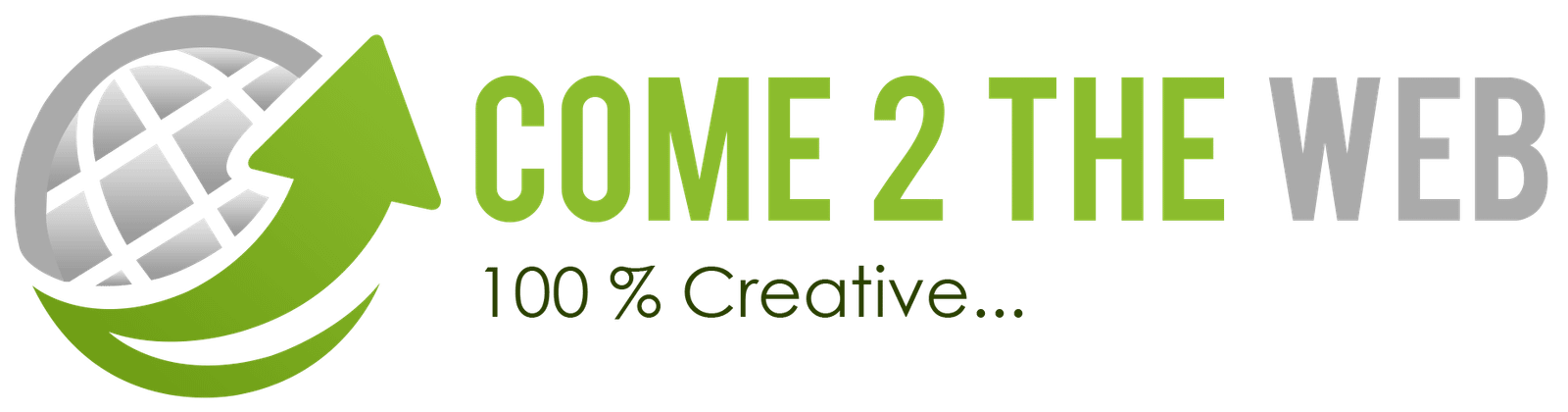In today’s digital age, having a strong online presence is crucial for local businesses. A well-designed website not only helps you reach more customers but also enhances your credibility and can significantly boost sales. WordPress is an excellent platform for creating and managing a local business website due to its flexibility, ease of use, and wide range of features. At Come2theweb, we are experts in WordPress and can help you build a successful local business website tailored to your needs.
1. Why Choose WordPress for Your Local Business Website?
Ease of Use: WordPress is user-friendly and does not require extensive technical knowledge, making it accessible for small business owners.
Customizable: With thousands of themes and plugins, you can easily customize your website to meet your specific business needs.
SEO-Friendly: WordPress offers numerous SEO tools and plugins that help improve your website’s search engine rankings, making it easier for local customers to find you.
Responsive Design: Most WordPress themes are mobile-friendly, ensuring your site looks great on any device.
2. Setting Up Your WordPress Website
Domain and Hosting: The first step is to choose a domain name that reflects your business and is easy to remember. Next, select a reliable hosting provider that offers good performance and customer support.
Install WordPress: Most hosting providers offer one-click WordPress installation. Follow their instructions to get WordPress up and running on your domain.
Choose a Theme: Select a WordPress theme that suits your business. Look for themes that are responsive, customizable, and have good reviews. If you want to create custom designed theme you can choose Come2theweb | Web Development Company
3. Essential Plugins for Local Business Websites
Plugins extend the functionality of your WordPress site. Here are some essential plugins for local business websites:
- Yoast SEO: Helps optimize your website for search engines.
- Google Analytics Dashboard for WP: Allows you to track your website’s performance.
- WPForms: An easy-to-use form builder for creating contact forms, surveys, and more.
- WooCommerce: If you plan to sell products or services online, WooCommerce is a powerful eCommerce plugin.
- UpdraftPlus: A reliable backup plugin to ensure your data is safe.
4. Creating and Organizing Content
Homepage: Your homepage is the first impression visitors will have of your business. Make sure it is visually appealing, clearly communicates what your business offers, and includes a strong call-to-action (CTA).
About Us Page: Share your business’s story, mission, and values. This helps build trust and connect with your audience.
Services/Products Page: Provide detailed information about the services or products you offer. Use high-quality images and clear descriptions.
Contact Page: Make it easy for customers to reach you. Include a contact form, phone number, email address, and physical address. Integrate Google Maps to show your location.
Blog: Regularly update your blog with relevant content to engage your audience and improve your SEO. Topics can include industry news, how-to guides, customer testimonials, and more.
5. Optimizing for Local SEO
Google My Business: Create and optimize your Google My Business listing. Ensure your business name, address, and phone number (NAP) are consistent across all online platforms.
Local Keywords: Use local keywords in your content, meta descriptions, and URLs. This helps search engines understand your location and improve your local search rankings.
Online Reviews: Encourage satisfied customers to leave positive reviews on Google, Yelp, and other review sites. Respond to reviews to show that you value customer feedback.
Local Backlinks: Partner with other local businesses and organizations to get backlinks to your site. This boosts your credibility and improves your search engine rankings.
6. Maintaining Your Website
Regular maintenance is crucial to keep your website running smoothly and securely. At Come2theweb, we offer comprehensive website maintenance services, including:
- Regular updates: Keep WordPress, themes, and plugins up-to-date to avoid security vulnerabilities.
- Backups: Schedule regular backups to protect your data.
- Performance monitoring: Regularly check your site’s performance and fix any issues that arise.
- Content updates: Keep your content fresh and relevant to engage your audience and improve SEO.
Conclusion
Building a successful local business website with WordPress involves careful planning, regular updates, and continuous optimization. By following these steps, you can create a website that not only attracts local customers but also enhances your business’s credibility and growth. At Come2theweb, we specialize in helping small businesses create and maintain effective websites. Contact us today to learn how we can support your local business’s online presence.