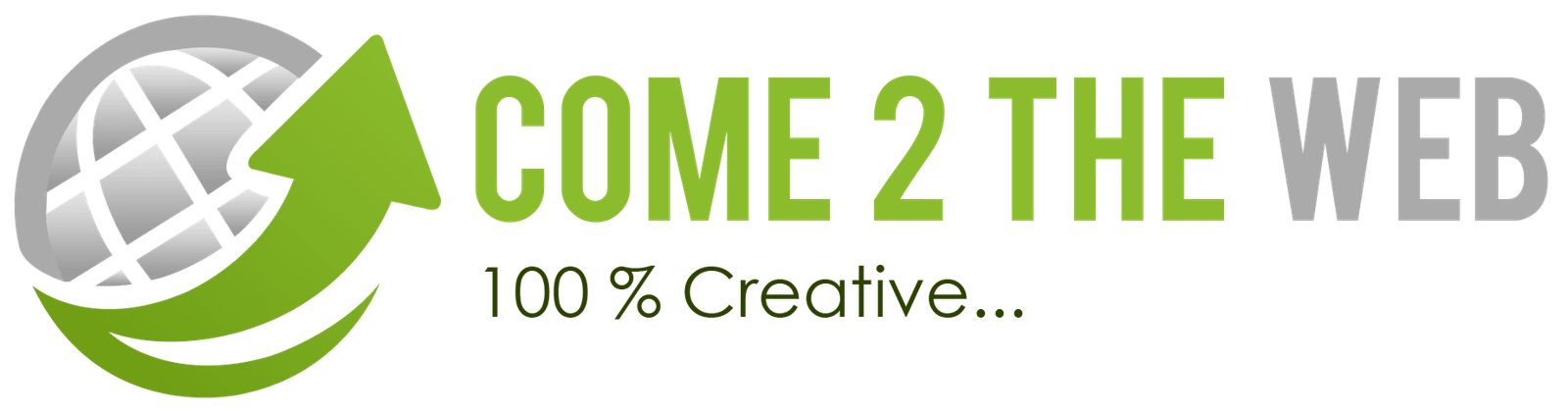What to Include (and Avoid) in Your Business Email Auto-Reply
Creating an email auto-reply may seem like a minor task; however, in the business world, it makes a significant impression on how your company is viewed. Whether you are using a business email solution for professional communication or managing clients’ expectations while being on vacation, a well-crafted auto-reply reflects your organisation’s reliability and professionalism.
In this digitally evolved world where even securing the cheapest domain name demands strategic thinking, gaining the valuable trust of clients is invaluable. Email auto-replies aren’t just for emergencies–they are critically valuable for addressing issues and offering proactive solutions. When managed correctly, they highlight professionalism and contribute to user engagement. In this blog, we will cover what to include—and what to avoid—in a business email auto-response. Let’s dive in.
Why Auto-Replies Matter in Business Communication?
Auto-replies are not just time savers. They indicate that the sender’s message and time matter for you, even when you’re not available. In today’s hyper-connected world, everyone anticipates instant replies within hours, even minutes. A smart auto-reply ensures two-way communication.
What to Add in Your Business Email Auto-Reply?
1. A Clear Opening Line (If You’re Creating a Rule-Based Reply)
While you’re using auto-replies, if you are customising or filtering, ensure your subject line is professional and to the point. For instance:
- “Thank You for Contacting [Company Name]”
- “We Received Your Message”
2. A Greeting That Looks Personal
- “Hello,”
- “Hello there,”
- “Thank you for your email”
- “Hope you are doing well”
Don’t be too strict or abrupt. Your welcome tone influences the entire email conversation.
3. A Purpose for the Auto-Reply
Inform the sender why they are getting this auto-reply. Be brief and sincere. For instance:
- ’I’m away from the office and will return on [Date].
- “Thank you for your message. This is to confirm we’ve received your email.”
- “We’re having a high volume of requests at the moment, but we’ll reach you as quickly as possible.”
This assures the sender that their message did not go unnoticed.
4. Expected Response Time
Inform the recipient when to expect a legitimate response:
- “We’ll get back to you within 1–2 business days.”
- “I’ll respond to your email once I return on [Date].”
It depicts your professional standards and avoids frustration on the sender’s end.
5. Alternative Contact Information
In case someone else can help in your absence, provide their contact details:
- “For urgent issues, please reach out to [Colleague Name] at [Email/Phone].”
- “Our support team can be reached at [Support Email/Link].”
This keeps the business running smoothly.
6. Useful Resources
Based on your position, you can redirect recipients to useful links in the meantime:
- FAQ pages
- Knowledge bases
- Product documentation
- Blog articles
- Appointment booking links
Example:
- “In the meantime, you can find solutions to frequently asked questions in our Help Center: [Link].”
7. A Professional Closing
End the discussion politely. For instance:
- “Thank you for reaching out.”
- “Eager to connect with you shortly.”
- “Best regards,”
- “Sincerely,”
Always add your name, title, and company information to the signature.
Avoid These Errors in a Business Email
1. Typical or Robotic Language
Don’t sound like a robot. Compare the two:
- “Your email has been received.”
- “Thanks for reaching out! We’ve got your message and will get back to you shortly.”
Friendliness and simplicity make a big difference.
2. Too Much Information
Keep an auto-reply brief and concise. Don’t fill it up with too much information or attachments. Make it understandable.
3. Classified Information
Never add classified information or account details in an auto-reply. You don’t know who’s emailing you, and an auto-response isn’t the right platform to reveal sensitive information.
4. Unprofessional Humour or Sarcasm
While you might want to add a playful touch, humour doesn’t always translate well in auto-replies—especially across cultures. Keep the tone friendly and professional.
5. Delayed Response
Don’t promise a response in “24 hours” if it’ll take more than 24 hours. It’s better to be real than to make fake promises.
6. Broken Links or Outdated Contact Info
Periodically change any email addresses or links you have in your auto-replies. An expired link or old contact makes your brand unreliable.
7. Forgetting to Turn It Off
Perhaps the most frequent mistake is forgetting to turn off your auto-reply when you get back. Set a reminder to turn it off always, so you don’t mislead people when you are back online.
Sample Business Email Auto-Reply Template
Let’s consider a short template you can use:
Subject: Thank You for Contacting [Your Company Name]
Hi there,
Thank you for reaching out! I’m presently unavailable and will return on [Date].
If you have any high-priority tasks, kindly contact [Contact Name] at [Contact ID].
In the meantime, you might find what you need in our Help Center: [Insert Link]
I’ll follow up with you as soon as I’m available again.
Best regards,
[Your Name]
[Your Position]
[Company Name]
[Contact Info]
Conclusion
A good business email auto-reply is not just a formality—it acts as your brand voice. It streamlines communication, defines clear expectations, and makes your customers feel attended to even when you’re not available. By integrating the proper elements and avoiding common mistakes, your auto-reply can reduce frustration and increase the professionalism of your communication.
So the next time you turn on that auto-reply, pay it a bit more attention. Well-written words make a big difference, and with reliable email hosting solutions like MilesWeb, setting up professional communication becomes even easier.