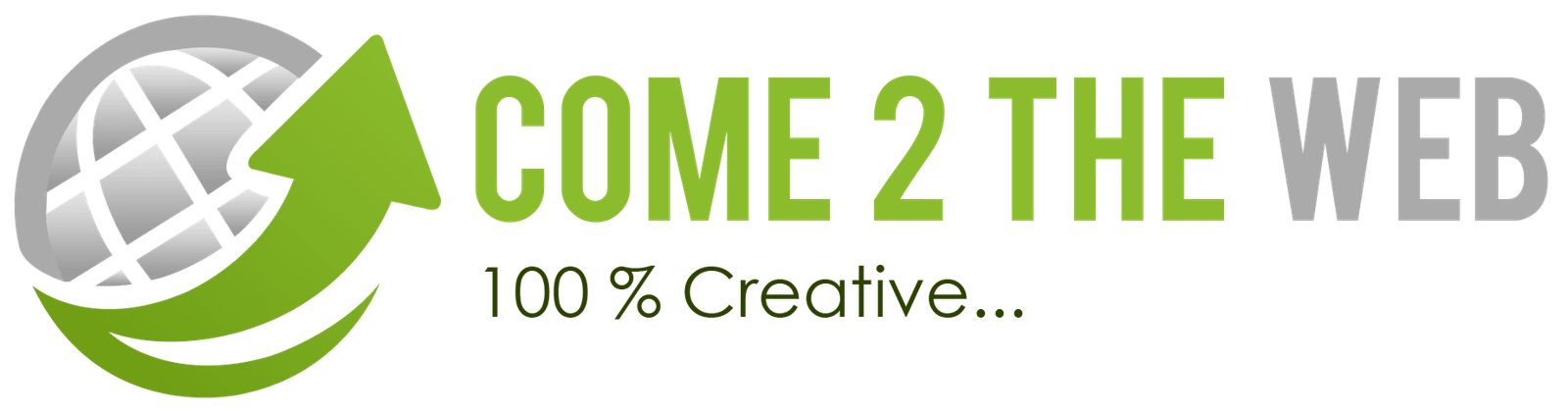How to Get the Most Out of Your WordPress Website: Tips From the Pros
We've all been there – pouring our hearts and souls into building a WordPress website, only to wonder why it's not quite living up to our expectations. The truth is, there's more to getting the most out of our site than just slapping on a theme and calling it a day. From optimizing for search engines to crafting engaging user experiences, there are a multitude of strategies that can make all the difference. But where do we even start? Let's explore the essential tips and tricks from the pros that will take our website to the next level – and uncover the secrets to driving real results.
Streamline Your Website's Performance
Frequently, we find ourselves bogged down by slow-loading websites that test our patience.
A slow website can be frustrating for users and detrimental to our online presence. That's why optimizing site speed is crucial.
One effective way to do this is by implementing caching strategies. Caching allows frequently-visited pages to load faster by storing them in a visitor's browser or a server.
This reduces the number of requests made to our server, resulting in faster load times. We can use plugins like W3 Total Cache or WP Super Cache to implement caching on our WordPress website.
Additionally, we can enable browser caching, which allows visitors' browsers to store frequently-accessed resources locally.
By minimizing HTTP requests and leveraging browser caching, we can significantly improve our site's performance.
Optimize for Better Search Rankings
As we work to get the most out of our WordPress website, we need to focus on improving our search engine rankings to increase visibility and drive more traffic to our site.
To do this, we'll need to conduct thorough keyword research to identify relevant terms and phrases, create high-quality content that resonates with our audience, and optimize our meta tags to help search engines understand our content.
Keyword Research
We dive into the world of keyword research, a crucial component of search engine optimization (SEO), which helps our WordPress website rank higher in search engine results pages (SERPs).
To get started, we need to understand the concept of keyword intent. This refers to the reason behind a user's search query. Are they looking to buy something, learn something, or find a specific piece of information?
Identifying the intent behind our target keywords helps us create content that resonates with our audience.
Next, we focus on long-tail phrases, which are more specific and less competitive than generic keywords.
These phrases have lower search volumes, but they're also more targeted, increasing our chances of conversion. For example, instead of targeting the broad keyword "fitness," we could target "home workout routines for beginners."
By using long-tail phrases, we can attract high-quality traffic that's more likely to engage with our content.
Content Quality Matters
Across the vast expanse of the internet, high-quality content stands out as a beacon, guiding search engines and users alike to our WordPress website.
As we strive to optimize for better search rankings, we understand that content quality matters. It's not just about churning out article after article; it's about crafting a content strategy that resonates with our target audience.
We focus on developing a writing style that's informative, concise, and engaging.
Our content is well-researched, providing value to our readers and establishing our authority in the industry. We avoid fluff and filler words, opting instead for clarity and precision in our language.
By doing so, we're able to communicate complex ideas simply and effectively, making our content more accessible to a wider audience.
A well-executed content strategy also means considering factors like readability, tone, and format.
We use headings, subheadings, and bullet points to break up our content and make it easier to scan.
We're mindful of our tone, ensuring it's consistent with our brand voice and resonates with our target audience.
Meta Tags Optimization
By the time search engines crawl our WordPress website, meta tags have already played a significant role in determining our search rankings.
It's crucial we optimize them to maximize our online visibility. Effective tag management is key to this process. We need to ensure our meta titles accurately summarize our content, are descriptive, and under 60 characters.
Meta descriptions, on the other hand, provide a concise summary of our page's content, should be around 155-160 characters, and include our target keywords. These descriptions not only influence search engine rankings but also affect the click-through rates from search engine results pages.
When crafting our meta descriptions, we should focus on enticing users to visit our site. Additionally, we should ensure our meta tags are unique for each page, avoiding duplicates that can lead to penalties.
Craft Engaging User Experiences
When we craft engaging user experiences, we need to prioritize visual hierarchy and intuitive navigation.
By doing so, we can guide our visitors' attention to the most important elements on our website and reduce friction in their journey.
Visual Hierarchy Matters
During our website's first impression, a well-crafted visual hierarchy plays a crucial role in guiding visitors' attention and facilitating engagement.
It's essential to create a clear visual flow that directs users through our content, highlighting the most important elements and encouraging them to take action.
To achieve this, we apply design principles such as size, color, and proximity to create a clear order of importance.
By using contrasting colors, typography, and imagery, we can draw attention to key areas of our website, like calls-to-action or promotions.
A well-structured visual hierarchy also helps to reduce cognitive load, making it easier for users to navigate and understand our content.
By organizing our content in a logical and visually appealing way, we can increase engagement, boost conversions, and ultimately drive more sales.
Streamline Navigation Paths
To deliver a seamless user experience, we need to streamline our website's navigation paths, making it easy for visitors to find what they're looking for and engage with our content.
This means creating a logical and organized site structure that guides users through our site. We achieve this by creating a site map, which helps us visualize our site's architecture and identify areas for improvement.
A well-designed site map ensures that our content is categorized logically, making it easy for visitors to find related information.
Intuitive menus are also crucial in streamlining navigation paths. We should use clear and concise labels, avoiding ambiguous menu items that can confuse visitors.
By using a simple and consistent menu structure, we can reduce the cognitive load on our visitors, allowing them to focus on our content rather than struggling to find it. Additionally, we should limit the number of menu items to avoid overwhelming visitors with too many options.
Leverage Plugins for Maximum Impact
Our WordPress website's toolbox is overflowing with plugins, each one a potential game-changer for our online presence.
But with over 50,000 options to choose from, selecting the right ones can be daunting. That's why we prioritize plugin selection, carefully evaluating each option to ensure it aligns with our website's goals and target audience.
We also consider plugin compatibility, making sure each new addition plays nicely with our existing plugins and theme.
This helps prevent conflicts, slows, and crashes that can tank our website's performance. To streamline the process, we use tools like Plugin Performance Profiler to identify performance-hungry plugins and Plugin Compatibility Checker to ensure seamless integration.
Drive Conversions With Smart Design
Through careful consideration of our website's visual elements, we can craft a user experience that effortlessly guides visitors toward conversion.
This is where Conversion Architecture comes into play. By intentionally designing our website's layout, we can direct visitors' attention to our calls-to-action (CTAs) and encourage them to take action.
Design Psychology also plays a crucial role in driving conversions. By understanding how colors, typography, and imagery influence our visitors' emotions and behaviors, we can create a website that resonates with our target audience and motivates them to convert.
For instance, using contrasting colors for our CTAs can make them stand out and grab attention. Similarly, using high-quality images that evoke emotions can create a sense of connection with our brand.
Monitor and Analyze Website Data
We dive into the world of data analysis, where the rubber meets the road, and we get to see how our design efforts are paying off.
This is where we separate the guesswork from the facts, and it's crucial to get it right. By setting up data tracking tools, such as Google Analytics, we can gather valuable insights into user behavior.
We can see which pages are performing well, which ones need improvement, and where users are dropping off. This information is gold, as it allows us to refine our design and content strategy to better meet our users' needs.
We can also gain user insights by analyzing metrics such as bounce rates, session duration, and conversion rates. By digging deeper into these numbers, we can identify patterns and trends that inform our design decisions.
With data analysis, we can optimize our website's performance, improve the user experience, and ultimately drive more conversions. By staying on top of our website's data, we can make informed decisions that propel our business forward.
Frequently Asked Questions
How Often Should I Update My WordPress Theme and Plugins?
We update our WordPress theme every 6-12 months for theme freshness, and plugins whenever new versions are released, prioritizing critical security patches and feature enhancements to ensure our site stays secure and optimized.
In conclusion, WordPress theme and plugin updates are crucial for maintaining a secure and high-performing website. At [Company Name], we understand the importance of staying up-to-date with the latest WordPress trends and technologies. Our team of expert WordPress developers can help you take your WordPress website to the next level, ensuring it remains secure, optimized, and tailored to your business needs. Contact us today to learn more about our services and how we can help you achieve your online goals.
FAQ:
Q: How often should I update my WordPress theme and plugins?
A: It's recommended to update your WordPress theme every 6-12 months and plugins whenever new versions are released, prioritizing critical security patches and feature enhancements.
Q: How can I get started with WordPress web development?
A: The best way to get started is by partnering with a reputable WordPress web development company like [Company Name]. We have years of experience in creating custom WordPress websites that drive results for our clients.
Can I Use WordPress for E-Commerce and Online Sales?
We can definitely use WordPress for e-commerce and online sales; in fact, we can easily set up online storefronts with e-commerce integration using popular plugins like WooCommerce, Easy Digital Downloads, or WP e-Commerce, making it a breeze to sell products and services online.
WordPress is an ideal platform for e-commerce due to its flexibility, customization options, and scalability. With the right plugins and themes, you can create a professional-looking online store that meets your specific business needs.
WP e-Commerce, for instance, offers seamless integration with payment gateways, shipping providers, and tax calculators, making it easy to manage your online sales. WooCommerce, on the other hand, provides a wide range of extensions and add-ons to enhance your store's functionality.
If you're looking to take your WordPress website to the next level, [Company Name] is here to help. Our team of experts specializes in custom WordPress web development, ensuring that your online store is optimized for conversions, speed, and search engines. Contact us today to learn more about our services and how we can help you achieve your online goals.
FAQ:
Q: How can I get started with WordPress web development for e-commerce?
A: The best way to get started is by partnering with a reputable WordPress web development company like [Company Name]. We have years of experience in creating custom WordPress websites that drive results for our clients.
Are WordPress Websites More Prone to Hacking and Security Issues?
We're aware that WordPress websites can be vulnerable to hacking and security issues due to site vulnerabilities and plugin weaknesses, but with regular updates, strong passwords, and reputable plugins, we can significantly minimize these risks.
By taking proactive measures, WordPress website owners can ensure their online presence remains secure and reliable. At [Company Name], we specialize in WordPress web development and can help you create a custom website that drives results for your business. Contact us today to learn more about our services and how we can help you achieve your online goals.
FAQ:
Q: How can I protect my WordPress website from hacking and security issues?
A: Regularly updating your WordPress core, themes, and plugins, using strong passwords, and choosing reputable plugins can help minimize security risks. Partnering with a reputable WordPress web development company like [Company Name] can also provide you with expert guidance and support to ensure your website remains secure.
Can I Migrate My Existing Website to WordPress Easily?
Migrating an existing website to WordPress can be a daunting task, but with the right approach, it can be done efficiently and effectively. The key to a successful migration is to conduct a thorough website assessment to identify potential issues, then develop a tailored migration strategy to ensure a seamless transition with minimal downtime.
During the assessment, we identify the website's current architecture, content, and functionality to determine the best approach for the migration. We also analyze the website's traffic patterns, user behavior, and search engine rankings to ensure that these critical elements are preserved during the transition.
Once we have a clear understanding of the website's requirements, we develop a customized migration plan that includes content migration, theme and plugin integration, and thorough testing to ensure that the new WordPress website meets the client's expectations.
At [Company Name], we have extensive experience in migrating websites to WordPress, and our team of experts can guide you through the process to ensure a smooth transition. Our comprehensive migration services include content migration, theme customization, plugin integration, and thorough testing to ensure that your new WordPress website meets your online goals.
Q: How long does it take to migrate a website to WordPress?
A: The duration of the migration process depends on the complexity of the website, the amount of content, and the level of customization required. On average, a typical migration can take anywhere from a few days to several weeks.
Q: Will I lose my search engine rankings during the migration?
A: No, with a well-planned migration strategy, you can preserve your search engine rankings. Our team of experts will ensure that all necessary 301 redirects are in place, and your new WordPress website is optimized for search engines.
Q: How can I get started with WordPress web development?
A: The best way to get started is by partnering with a reputable WordPress web development company like [Company Name]. We have years of experience in creating custom WordPress websites that drive results for our clients.
Do I Need to Know How to Code to Use WordPress Effectively?
While extensive coding skills are not necessary to use WordPress effectively, having some knowledge can help overcome design limitations. WordPress's user-friendly interface and plugins make it accessible to non-coders, but customization may require some coding expertise.
In conclusion, having some coding knowledge can take your WordPress website to the next level. If you need assistance with customizing your WordPress website, WebFX is here to help. Contact us today to learn more about our services and how we can help you achieve your online goals.
FAQ:
Q: Can I customize my WordPress website without coding skills?
A: Yes, you can customize your WordPress website without coding skills using plugins and themes. However, if you need extensive customization, having some coding knowledge or partnering with a reputable WordPress web development company like WebFX can be beneficial.
Q: How can I get started with WordPress web development?
A: The best way to get started is by partnering with a reputable WordPress web development company like WebFX. We have years of experience in creating custom WordPress websites that drive results for our clients.
Conclusion
By following these expert tips, we've optimized our WordPress website for maximum performance, visibility, and conversions. We've streamlined our site's speed, boosted search engine rankings, crafted an engaging user experience, leveraged plugins for maximum impact, and driven conversions with smart design. Now, we're monitoring and analyzing our website data to refine our strategy and stay ahead of the competition. With these strategies in place, we're confident our website will continue to thrive and meet our goals.
At [Company Name], we're dedicated to helping businesses like yours succeed online. Our team of WordPress experts is here to help you take your WordPress website to the next level. Contact us today to learn more about our services and how we can help you achieve your online goals.
FAQ:
Q: How can I get started with WordPress web development?
A: The best way to get started is by partnering with a reputable WordPress web development company like [Company Name]. We have years of experience in creating custom WordPress websites that drive results for our clients.